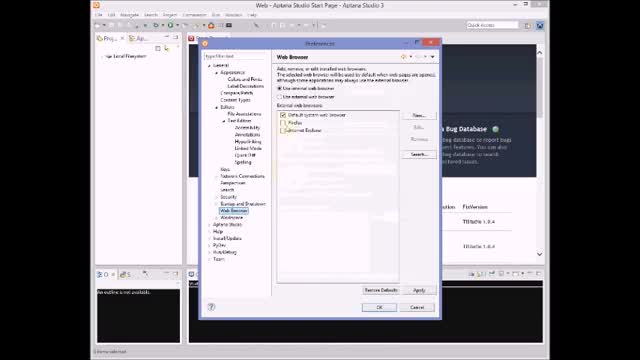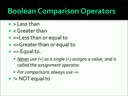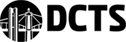mgoodall's Media Stream
PHP
Learn to create dynamic web pages, discussion forms, blogs, and other interactive web objects using PHP and mySQL. This videos are supplemental to classroom instruction and hands-on practice. Edit: As of Summer 2015, the database/sql videos are being redeveloped for mySQLi object oriented programming.
HTML
Learn to code HTML 5 with CSS 3. These videos are supplemental to classroom instruction and hands-on practice. While you can learn to code from them, they do not show the full power of HTML 5 & CSS 3. These videos use Aptana to develop the webpages, however you could also code in Eclipse using the Web Tools plugins and your screen would look the same. Also see http://gw.mvctc.com/Goodall/HTML/
2022-2023 NASA HUNCH Asteroid Dust Simluator
Piggybacking on last year's research, this year's team came up with a great VR simulation
mgoodall
Science & Technology
225
01:57
2022 Congressional App Challenge Video
Class of 2022 students worked with Media and Video Production to develop a promo for their NASA H.U.N.C.H. project
mgoodall
Science & Technology
167
02:15
Year 4 NASA Project - Dust Dispersion in Microgravity
Class of 2022's NASA H.U.N.C.H. Presentation on their project of dust dispersion in microgravity. While the simulation wasn't quite completed, the research was impressive, and earned them top 3 nationally.
mgoodall
Science & Technology
206
03:28
NASA Year 4 Trip to NASA
Class of 2022's NASA trip to present and turn over prototype.
mgoodall
Science & Technology
230
00:55
Year 3 NASA H.U.N.C.H. Artificial Gravity Wing on the ISS
Due to COVID, this year's team worked on an artificial gravity AR/VR for the International Space Station (ISS). They made a lot of interesting discoveries including the need to curve major furniture, and placement of ladder/treadmills to avoid neck/back strain from trying to work at an angle to the actual rotation.
mgoodall
Science & Technology
153
03:51
NASA H.U.N.C.H. Lunar Supply Module Simulation
Year 2 (Class of 2020) NASA H.U.N.C.H. students started working on Mission to Mars, developing a scenario to calculate where a lunar supply module might land if deployed from a Space-X style rocket to the moon habitat. Required a lot of physics programming, and students were selected as top 3 nationally.
mgoodall
Science & Technology
163
01:00
NASA H.U.N.C.H. Personalized Mission Reminder Tool
Year 1 (Class of 2019) of NASA Hunch project that had students selected top 3 nationally in software prototyping is a mobile app that calls down to NASA every week, picks up a JSON file, parses it, and then allows astronauts to schedule the missions identified in the file.
mgoodall
Science & Technology
149
00:40
Harry Potter Clock
Using NFC technology, PHP, SQL, and other coding skills, students designed their version of a "Harry Potter" clock which can identify where the 2018 students are at any point and time, and even shout it out via Alexa
mgoodall
Science & Technology
150
01:15
Social Engineering: Hacking a company using a JavaScript Pop-up box
DEFCON conference live hack (with company permission) demonstrating the most vulnerable piece in a company network - the people.
mgoodall
Science & Technology
760
04:55
Social Engineering: Hacking a cell phone account
Learn how easily a support technician can be tricked into changing information on someone's account by social engineering
mgoodall
Science & Technology
673
02:28
HTML 7 - SEO and Refactoring for Mobile
Tips and tricks for Search Engine Optimization and redesigning to fit any size device, including mobile. Introduces media queries
HTML 6 - Tables
Tables in HTML 5 are easy to do, and this video shows you how. Be cautious in using them in responsive, mobile layouts
HTML Lesson 5 - Box Model, Positioning and Images
Learn about how each item on your page is a building block, and how those blocks can be adjusted and positioned to style your page. Video includes inserting images and a simple 2 column layout design.
HTML Lesson 4 - Introduction to colors and styles
This video briefly covers color theory, then using inline and internal style commands to change color. It introduces the structure of inline and embedded selectors, including sibling and parent-child arrangements. **To create an EXTERNAL stylesheet for your entire site, take all the codes inside your <style> tags, and paste them into a new text file, with the suffix of .css instead of .html. Do not include the <style></style> tags. Connect the stylesheet to your webpage using a <link> tag. That's it.. one file controls your entire website!**
Html Lesson 3 - Basic Content
In this video, you will learn to add headings, lists, and horizontal rules (lines) to a web page. It's still not pretty, as we're working on structure.
HTML Lesson 2 - Basic Structure
This episode introduces a basic structure for web sites. Not every website is identical in structure or nature, but this gives you the basics of beginning to plan the structure of your web site.
HTML Lesson 1 - Using Aptana
This video covers workspace, projects, and shortcut keys. Aptana Studio is a free software for coding web pages. It is very similar to Eclipse if you have experience with Eclipse.
Life Before Google
Ever wonder where people got their answers before Google, and basically before the Internet? Here's a news report from 1993 which explains it!
Introduction to Boolean Logic
Learn how Boolean logic is used to create complex criteria with multiple expressions using AND, OR, NOT, and XOR
mgoodall
Science & Technology
1364
05:18
CW students making Kinect sing
Students have programmed a Kinect to register skeletal movement of the body and play sound based upon that movement
mgoodall
Science & Technology
1384
00:56
Game Programming student's create company
A group of students at the CTC create their own game development company!
mgoodall
News & Politics
1923
01:59
MLA Formatting with MS Word
Learn to use MS Word to generate a Works Cited from your research sources
PHP 17 - Constructing queries and web pages with mySQL
Learn to combine PHP concepts such as string substitution and control structures to perform CRUD on a database THIS VIDEO IS DEPRECATED AS CURRENTLY STUDENTS ARE LEARNING mySQLi.
mgoodall
Science & Technology
1531
07:54
PHP 16 - mySQL CRUD
CRUD = Create, Retrieve, Update, and Delete Records THIS VIDEO IS DEPRECRATED AS CURRENTLY THE STUDENTS ARE LEARNING mySQLI
mgoodall
Science & Technology
1964
06:15
PHP 15 - Connecting to a Database
Learn to create a file that will always connect to your database without interrupting the flow of your site THIS VIDEO IS DEPRECATED AS STUDENTS ARE CURRENTLY LEARNING mySQLI
mgoodall
Science & Technology
1724
09:27
PHP 14 - Planning a Database
Learn the process of planning a new database.
mgoodall
Science & Technology
1949
09:39
PHP 13 - For and Foreach
learn how to loop through a chunk of data, an array of data, and to skip over records while looping, as well as how to break out of a loop
mgoodall
Science & Technology
1907
07:16
PHP 12 - While Statements
Learn to code repeating blocks using a While statements
mgoodall
Science & Technology
1701
04:39
PHP 11 - Functions
Create user-defined blocks of code that are reusable an infinite number of times
mgoodall
Science & Technology
1362
06:12
PHP 10 - Switch Statements
Learn to make decisions on multiple types of values such as deciding which treasure was dropped in a game
mgoodall
Science & Technology
1941
06:33
PHP 09 - If Statements
Introduction to decision making with PHP IF statements
mgoodall
Science & Technology
2110
05:58
PHP 08 - Constants and Booleans
Learn how constants differ from variables and how booleans can be used to say yes / no
mgoodall
Science & Technology
2145
05:22
PHP 07 - Arrays
Learn how to use arrays, view contents, and when arrays are useful
mgoodall
Science & Technology
2063
09:28
HTML 12 - Forms
Learn how to create forms to accept information from users. These are NOT active forms until scripting is added to them. This knowledge is PREREQUISITE for PHP
mgoodall
Science & Technology
1653
09:54
PHP 06 - Intro to Forms Processing
Basic introduction to accepting user input, and processing based upon if the user entered data on the form or not. PER-REQUISITE KNOWLEDGE: HTML Forms
mgoodall
Science & Technology
2097
08:15
PHP 05 - Numbers and Math
Learn the various mathematical operators, and some math functions for equation processing
mgoodall
Science & Technology
2098
09:57
PHP 04 Working with Strings
Learn how to manipulate string data using PHP functions for clean user input, locating information, and securing with hash encryption
mgoodall
Science & Technology
2135
09:59
PHP 03 - Working with Data (Introduction)
Learn the basics of setting up variables, typing identifiers, and using concatenation
mgoodall
Science & Technology
2113
07:24
PHP 02 - Output
Learn how to output literal strings, concatenation them, and build a basic PHP output
mgoodall
Science & Technology
2160
09:17
PHP 01 - Intro
Learn what PHP is, it's history, and how to install and setup the XAMP package to prepare your PC for PHP use.
mgoodall
Science & Technology
1865
08:49